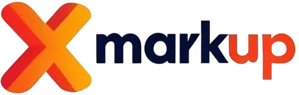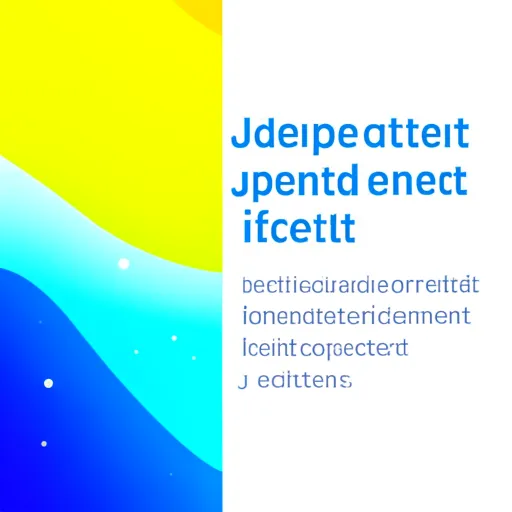Event handling is an essential aspect of JavaScript programming, allowing developers to create interactive and dynamic web applications. When it comes to preventing the default behavior of an event, two commonly used techniques are event.preventDefault() and return false. While both approaches can achieve similar results, there are significant differences between them that every JavaScript developer should be aware of. In this article, we will explore these differences and understand when to use each method.
1. Introduction
When an event is triggered in JavaScript, such as a button click or a form submission, the browser executes the default behavior associated with that event. In some cases, we may want to prevent this default behavior from occurring and handle the event differently. This is where event.preventDefault() and return false come into play.
2. event.preventDefault()
The event.preventDefault() method is used to stop the default behavior of an event from taking place. It is typically called within an event handler function and prevents the browser from performing the default action associated with the event. For example, if you want to prevent a form from being submitted, you can use event.preventDefault() within the form’s submit event handler.
document.querySelector('form').addEventListener('submit', function(event) {
event.preventDefault();
// Handle form submission manually
});
3. return false
The return false statement can also be used to prevent the default behavior of an event. However, it is important to note that return false should only be used within inline event handlers or jQuery event handlers. When used in these contexts, return false not only prevents the default behavior but also stops the event from propagating further.
<button onclick="return false;">Click Me</button>
4. Propagation
One key difference between event.preventDefault() and return false is event propagation. Event propagation refers to the order in which events are triggered on nested elements. When event.preventDefault() is used, event propagation is not affected, and the event will continue to propagate to parent elements. On the other hand, when return false is used, event propagation is stopped entirely.
5. Multiple Event Handlers
Another important distinction is how multiple event handlers are handled. When event.preventDefault() is used, it only prevents the default behavior for the specific event handler in which it is called. However, when return false is used, it not only prevents the default behavior but also stops any subsequent event handlers from being executed.
6. Context
The context in which event.preventDefault() and return false are used should also be considered. event.preventDefault() is a standard method provided by the browser’s event object, making it more widely supported and compatible with different JavaScript frameworks. On the other hand, return false is a jQuery-specific feature and may not work outside of jQuery event handlers.
7. Readability and Maintainability
In terms of readability and maintainability, event.preventDefault() is generally considered more explicit and self-explanatory. It clearly indicates the intention to prevent the default behavior of an event. On the contrary, return false can be ambiguous, especially when used within complex event handling code.
8. Conclusion
In conclusion, event.preventDefault() and return false are both techniques used to prevent the default behavior of an event in JavaScript. While they can achieve similar results, it is important to understand their differences. event.preventDefault() is more versatile, compatible, and explicit, making it the recommended approach in most cases. On the other hand, return false is limited to specific contexts and can have unintended consequences. By understanding these differences, developers can make informed decisions when handling events in JavaScript.