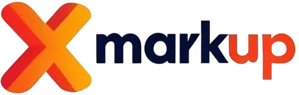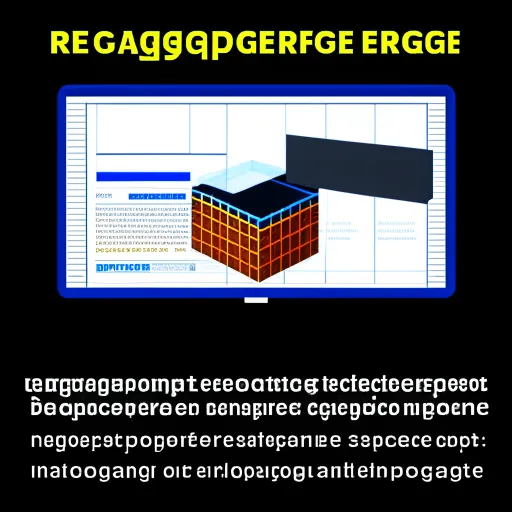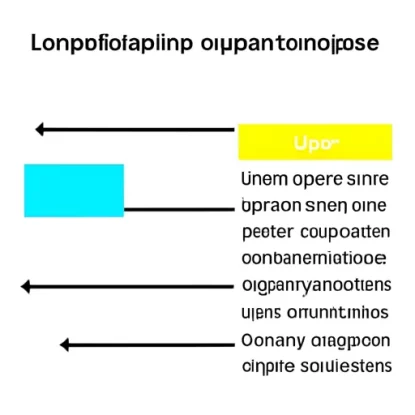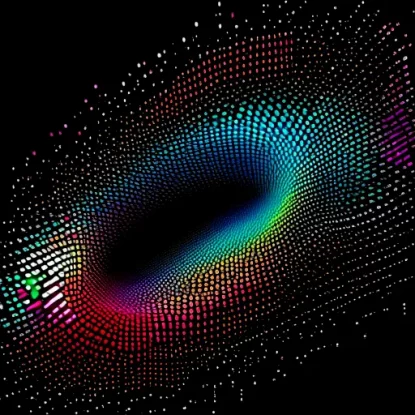1. Introduction
Regular expressions, commonly referred to as regex, are powerful tools in programming that allow developers to match and manipulate strings based on specific patterns. JavaScript provides a built-in Regex constructor that allows you to create and define patterns to match strings. However, when using regex constructors in JavaScript, it is essential to double escape certain characters to ensure proper functionality. In this article, we will explore six reasons why you should double escape regex constructors in JavaScript.
2. The Role of Regex Constructors
Before diving into the reasons to double escape regex constructors, let’s quickly understand the role they play in JavaScript. The regex constructor creates a regular expression object based on the pattern passed as an argument. It enables you to perform various operations such as searching, replacing, and extracting data from strings.
const regex = new RegExp('pattern');
3. Reason 1: Preserving Special Characters
In JavaScript, several characters have special meanings within regex patterns. These characters include backslashes, parentheses, square brackets, question marks, and more. When constructing regex patterns, you must escape these characters with a backslash () prefix to treat them as literal characters rather than special regex expressions. However, since backslashes are also escape characters in JavaScript strings, a double escape is needed to preserve these special characters:
const regex = new RegExp('\\(');
4. Reason 2: Handling Escaped Characters in String Input
Occasionally, you may encounter scenarios where your regex pattern is dynamically generated based on user input or data from an external source. If the input contains escaped characters, you should double escape the regex constructor to correctly interpret the escaped characters within the string:
const userInput = '\\w+'; // User input: "\w+"
const regex = new RegExp('pattern' + userInput);
5. Reason 3: Processing Patterns with Backreferences
Backreferences are an essential feature of regex that allow capturing and reusing parts of the matched text. When using backreferences, additional care must be taken to double escape the regex constructor, as backslashes in the backreference itself require escaping:
const regex = new RegExp('(\\w+)\\s\\1');
6. Reason 4: Embedding Regex Patterns in Strings
Sometimes, you may need to embed regex patterns within strings, such as when constructing a more complex search pattern dynamically. In such cases, you must double escape the regex constructor to ensure the patterns are interpreted correctly as regex expressions:
const dynamicPattern = '\\w+';
const regex = new RegExp(`pattern (${dynamicPattern})`);
7. Reason 5: Compatibility with JavaScript Syntax
As JavaScript regular expressions are typically defined within strings, it is important to consider the syntax rules of both JavaScript and regex. Double escaping ensures compatibility with JavaScript’s string syntax and regex syntax, preventing any syntax conflicts or errors.
8. Reason 6: Consistency and Maintenance
Adhering to the practice of double escaping regex constructors promotes consistency and maintainability in your codebase, especially when working with multiple developers. By adopting this approach, code becomes more readable and easier to understand, reducing potential errors and frustration during future modifications or bug fixes.
Conclusion
Double escaping regex constructors in JavaScript is essential for preserving special characters, handling escaped characters, processing backreferences, embedding regex patterns within strings, ensuring compatibility with JavaScript, and promoting consistency. By applying the necessary double escape, you can harness the full power of regular expressions in JavaScript, allowing you to efficiently manipulate and match strings based on specific patterns. Keep these considerations in mind to avoid any unexpected issues and make your code more robust.
Remember, the devil may be in the details, but careful regex construction can help you find it – twice.